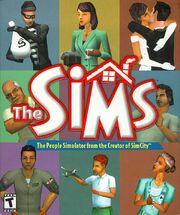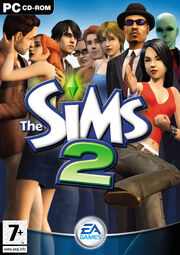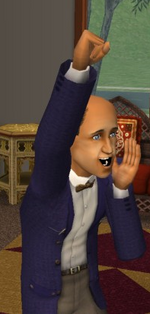No edit summary |
(Undid revision 944958 by 92.35.98.167 (Talk)) Tag: Undo |
||
| (27 intermediate revisions by 15 users not shown) | |||
| Line 1: | Line 1: | ||
| − | <!-- |
||
| − | |||
| − | -----------------Top area-----------------> |
||
{{Community-nav}} |
{{Community-nav}} |
||
| + | <div style="background: #ffffff; border: solid#E0E0E0 2px; margin: 5px 2px 5px 2px;"> |
||
| + | <div class=bluebar style="margin-top: 20px;"><div style="margin-top: -15px; margin-right: 10px; float: left;">[[File:Education career icon.png|50px|link=]]</div>Welcome to the Game Guide Portal!</div> |
||
| + | <div style="padding: 5px;"> |
||
| ⚫ | <center>The '''Game Guide Portal''' is the main page of the Game guide namespace. The Game guide namespace is the area of The Sims Wiki where users can write and read various tutorials, how-tos, walkthroughs, and other tips.<br /><big><big>[[The Sims Wiki:Game guide types|Guide Types]] </big></big></center> |
||
| + | <inputbox> |
||
| + | type=create |
||
| + | break=no |
||
| + | width=40 |
||
| ⚫ | |||
| ⚫ | |||
| + | buttonlabel=Create game guide |
||
| + | </inputbox></div> |
||
| + | {{----}} |
||
| + | <div class=greenbar style="margin-top: 20px;"><div style="margin-top: -15px; margin-right: 10px; float: left;">[[File:Aa club study.png|50px|link=]]</div>Guide Navigation</div> |
||
| − | <h3 class="mpheading1">'''Welcome to the Tutorial Portal!'''</h3> |
||
| + | <div style="padding: 5px;"> |
||
| − | {|class="roundborder" style="border: 1px solid #6688FF; background: #FFFFFF; border-left: 2px solid #6688FF; border-right: 2px solid #6688FF;" width="100%" align="center" |
||
| + | <center>{{Hover button |
||
| ⚫ | |||
| + | |image = The_Sims_Cover_2.jpg |
||
| − | <br /><big><big> |
||
| + | |size = |
||
| − | [[The Sims Wiki:Tutorial types|Tutorial Types]] |
||
| + | |h-offset = |
||
| − | </big></big><br /></center> |
||
| + | |v-offset = 40 |
||
| − | <createbox> |
||
| − | + | |link = Game guide:The Sims |
|
| + | |linktext = The Sims |
||
| ⚫ | |||
| ⚫ | |||
| ⚫ | |||
| + | {{Hover button |
||
| − | buttonlabel = Create tutorial |
||
| + | |image = The_Sims_2_Cover.jpg |
||
| − | </createbox> |
||
| + | |size = |
||
| ⚫ | |||
| + | |h-offset = |
||
| − | <!-- |
||
| + | |v-offset = 70 |
||
| + | |link = Game guide:The Sims 2 |
||
| + | |linktext = The Sims 2 |
||
| ⚫ | |||
| + | {{Hover button |
||
| + | |image = The Sims 3 Cover.jpg |
||
| + | |size = |
||
| + | |h-offset = |
||
| + | |v-offset = 20 |
||
| + | |link = Game guide:The Sims 3 |
||
| + | |linktext = The Sims 3 |
||
| ⚫ | |||
| + | {{Hover button |
||
| + | |image = Sims_4_cover2.png |
||
| + | |size = |
||
| + | |h-offset = |
||
| + | |v-offset = 60 |
||
| + | |link = Game guide:The Sims 4 |
||
| + | |linktext = The Sims 4 |
||
| ⚫ | |||
| + | <div class=greenbar style="margin-top: 20px;"><div style="margin-top: -15px; margin-right: 10px; float: left;">[[File:Moodlet no frame I graduated.png|50px|link=]]</div>Featured Game Guide</div> |
||
| − | -----------------Begin left column-----------------> |
||
| + | <div style="padding: 5px;">{{Featured Game guide}}</div> |
||
| − | <mainpage-leftcolumn-start /> |
||
| − | <!-- |
||
| + | <div class=greenbar style="margin-top: 20px;"><div style="margin-top: -15px; margin-right: 10px; float: left;">[[File:Moodlet braindead.png|50px|link=]]</div>Questions</div> |
||
| − | -----------------Tutorial Navigation-----------------> |
||
| + | <div style="padding: 5px;"> |
||
| − | {|class="mptable1" |
||
| ⚫ | |||
| − | | |
||
| + | </div> |
||
| − | <h3 class="mpheading1">[[File:Balloon notebook.png|25px]]'''Tutorial Navigation <small>([[:Category:Tutorials|all]])'''</small></h3> |
||
| − | <center> |
||
| − | {{WikiButton|image=TheSimsButton.jpg|articlename=Tutorial:The Sims|name=The Sims|bgcolor=#0A6F2F|boxcolor=#0A6F2F|fontcolor=#FFFFFF}} |
||
| − | {{WikiButton|image=TheSims2Button.jpg|articlename=Tutorial:The Sims 2|name=The Sims 2|bgcolor=#0A6F2F|boxcolor=#0A6F2F|fontcolor=#FFFFFF}} |
||
| − | {{WikiButton|image=TheSims3Button.jpg|articlename=Tutorial:The Sims 3|name=The Sims 3|bgcolor=#0A6F2F|boxcolor=#0A6F2F|fontcolor=#FFFFFF}} |
||
| ⚫ | |||
| ⚫ | |||
| − | <!-- |
||
| + | <div class=greenbar style="margin-top: 20px;"><div style="margin-top: -15px; margin-right: 10px; float: left;">[[File:Moodlet needs repairs.png|50px|link=]]</div>Guides Needing Expansion</div> |
||
| − | -----------------Featured Tutorial-----------------> |
||
| ⚫ | |||
| − | {|class="mptable1" |
||
| + | Game guide stubs |
||
| − | | |
||
| ⚫ | |||
| − | <h3 class="mpheading1">[[File:Award hat.png|25px]]'''Featured Tutorial'''<span class="editlink">([http://sims.wikia.com/index.php?title=Template:Featured_Tutorial&action=edit edit])</span></h3> |
||
| − | {{Featured Tutorial}} |
||
| ⚫ | |||
| − | <!-- |
||
| − | |||
| − | -----------------End left column-----------------> |
||
| − | <mainpage-endcolumn /> |
||
| − | <!-- |
||
| − | |||
| − | -----------------Begin right column-----------------> |
||
| − | <mainpage-rightcolumn-start /> |
||
| − | <!-- |
||
| − | |||
| − | -----------------Questions-----------------> |
||
| − | {|class="mptable2" |
||
| − | | |
||
| − | <h3 class="mpheading2">[[File:Moodlet smiley icon happy smile.png|25px]]'''Questions'''</h3> |
||
| ⚫ | |||
| − | |} |
||
| − | <!-- |
||
| − | |||
| − | -----------------Tutorials needing expansion-----------------> |
||
| − | {|class="mptable2" |
||
| − | | |
||
| − | <h3 class="mpheading2">[[File:Balloon handy.png|25px]]'''Tutorials needing expansion'''</h3> |
||
| ⚫ | |||
| − | Tutorial stubs |
||
| ⚫ | |||
| − | |} |
||
| − | <!-- |
||
| − | |||
| − | -----------------Recent Tutorials-----------------> |
||
| − | {|class="mptable2" |
||
| − | | |
||
| − | <h3 class="mpheading2">[[File:Ambitious bookmark.png|25px]]'''Recent Tutorials'''</h3> |
||
| ⚫ | |||
| − | |} |
||
| − | <!-- |
||
| − | |||
| − | |||
| − | -----------------End right column-----------------> |
||
| − | <mainpage-endcolumn /><br style="clear:both;" /> |
||
| + | <!--This no longer seems to work |
||
| + | <div class=greenbar style="margin-top: 20px;">Recent Game Guides</div> |
||
| + | <div style="padding: 5px;"> |
||
| ⚫ | |||
| + | </div>--> |
||
| + | </div> |
||
__NOTOC__ |
__NOTOC__ |
||
__NOEDITSECTION__ |
__NOEDITSECTION__ |
||
| + | [[Category:Game guides| ]] |
||
| − | |||
| − | [[Category: |
+ | [[Category:The Sims Wiki|Game Guide Portal]] |
| − | [[Category: |
+ | [[Category:Portals|Game Guide Portal]] |
| − | [[Category:Portals|Tutorial Portal]] |
||
Latest revision as of 19:45, 29 May 2021
Community Portal (talk) · Community Discussions forum
Fanon Portal (talk) · Game Guide Portal (talk) · Development Portal (talk) · Admin Portal (talk) · Main Page talk
Fanon Portal (talk) · Game Guide Portal (talk) · Development Portal (talk) · Admin Portal (talk) · Main Page talk
Guide Types
Do you want a reaction like this from the Headmaster? Learn how in this game guide for The Sims 2!
Vote for or nominate next month's Featured Game guide!
View previous Featured Game guidesThe Game Discussions forum is the place where players can discuss tutorials, guides, tips and tips. It is where users can ask for or give information and advice about any problems with the games that users have encountered.