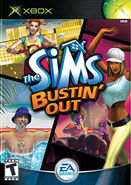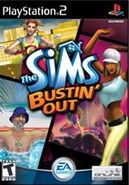(Revised) |
m (interwiki DE) |
||
| Line 130: | Line 130: | ||
[[es:Los Sims: Toman la calle (consola fija)]] |
[[es:Los Sims: Toman la calle (consola fija)]] |
||
| + | [[de:Die Sims brechen aus]] |
||
[[Category:Bustin' Out| ]] |
[[Category:Bustin' Out| ]] |
||
[[Category:Games|Bustin' Out, The Sims]] |
[[Category:Games|Bustin' Out, The Sims]] |
||
Revision as of 09:33, 5 July 2012
Walkthrough | ||||||||||||||||||
- See also: The Sims Bustin' Out (handheld)
The Sims Bustin' Out is the second title in The Sims console series. This version of Bustin' Out was released for the PlayStation 2, Xbox, Nintendo GameCube, and N-Gage. As the title suggests, Sims can get out of the house to visit other locations such as Shiny Things Lab or Casa Caliente, but only in Bust Out Mode. This option is not available in Freeplay Mode. There are two modes. Bust Out Mode which has mission based gameplay and Freeplay Mode which is open-ended gameplay very much like the original The Sims PC game. The PlayStation 2 version also features the option to play online, though EA no longer supports it as of August 15, 2004.
Gameplay
In the console version, Malcolm Landgraab is going around the neighborhood, repossessing items in return for unpaid rent. The player's objective is to complete each career track, unlock and buy back everyone's possessions, and become rich enough to evict Malcolm from his mansion and move their own Sim in.
The Sims Bustin' Out's game mechanics are very similar to that of the first Sims game for the home consoles. The player travels to different locations, earning promotions, friends and skills as they progress through the game until they reach the final home.
The player is free to customise any of the houses as they see fit; this has no penalty unless you leave the house with a value less than its value when you got there. For instance, if you arrived and a lot was worth §20,000 and moved out of the house leaving it with a value of §15,000, the owner of the house will take §5,000 from you as you depart. However, if you raise the value of a house whilst you are living there, the owner will give you a sum of money when you move out.
Every Sim has eight needs to fill as they progress in the adventure. These are; Hunger, Social, Fun, Comfort, Hygiene, Bladder, Environment and Energy. These affect your sim's mood, if a sim leaves to work in a good mood their chances of promotion are higher. If a Sim goes to work in a bad mood they will not get a promotion. Being in a bad mood has other disadvantages, as they will refuse to raise skills and they will not be able to use some of the nicer social interactions. Similarly, being in a bad mood when interacting with other sims enables them to use unfriendly interactions such as "Tease" or "Brag about money".
Lots
The Sims Bustin' Out contains several unique lots for the player to explore.
Sims
The "returning" and new Sims from The Sims Bustin' Out
Careers
The Sims Bustin' Out has several careers, some are carried over from the previous games, some are left out and some would go on to appear in later games.
PlayStation 2 Controls
- Left analog stick: Moves cursor
- Right analog stick: Zoom and camera angle; Scrolls through displays when holding down a directional arrow
- "X" button: Select
- Triangle button: Back/Cancel
- Circle button: Raises and lowers walls in all modes
- Square button: Follows selected Sim
- D-pad: scroll options
- Up arrow: Displays Motives
- Right arrow: Displays Relationships
- Left arrow: Displays Career and Skill information
- Down arrow: Displays Personality
- "L1" button: Pauses the game while holding
- "R1" button: Speeds up the game in Live Mode
- "R2" button: Switches characters
- "L2" button: Follows next Sim
- "Start" button: Access game menu; Goals, Buy and Build Modes, Save and Quit
- "Select": describes current action and allows the player to cancel
Trivia
- This, and The Sims 3, are the only The Sims games where Sims can get out of a pool without using a ladder, unless there is something surrounding the pool (a wall, a sofa, etc.).
- In The Sims 2, The Sims Bustin' Out is a buy-able video game, which Sims could play.
See also
- The Sims
- The Sims Bustin' Out on handheld
- The Urbz: Sims in the City on console
- List of Sims from Bustin' Out
External links
Box Art Gallery

|
This page uses content from Wikipedia. The original article was at The Sims Bustin' Out (console). The list of authors can be seen in the page history. As with The Sims Wiki, the text of Wikipedia is available under the Creative Commons Attribution-ShareAlike 3.0 license. |
| |||||||||||||||||||||||