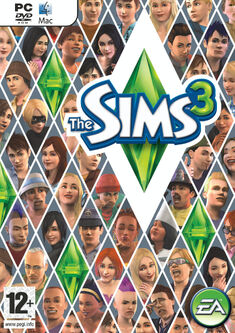Frostwalker (talk | contribs) |
|||
| Line 171: | Line 171: | ||
=== Build Mode === |
=== Build Mode === |
||
| + | |||
| + | |||
[[Image:Sims3objectcolor.jpg|thumb|right|200px|"Customize everything"]] |
[[Image:Sims3objectcolor.jpg|thumb|right|200px|"Customize everything"]] |
||
*When moving a family into a lot the player can choose to buy houses furnished or unfurnished. |
*When moving a family into a lot the player can choose to buy houses furnished or unfurnished. |
||
| Line 186: | Line 188: | ||
*There are ceilings under ANY floortile placed. At this time, the player cannot recolour the ceiling. |
*There are ceilings under ANY floortile placed. At this time, the player cannot recolour the ceiling. |
||
*According to sources the maximum number of floors is 5.{{confirm}} Although [[rabbit hole]]s can be taller.<ref name="floors">[[:File:Thesims3-69-1-.jpg|Screenshot showing tall buildings]]</ref> |
*According to sources the maximum number of floors is 5.{{confirm}} Although [[rabbit hole]]s can be taller.<ref name="floors">[[:File:Thesims3-69-1-.jpg|Screenshot showing tall buildings]]</ref> |
||
| + | *There are no 1/2 walls yet. (Available at[http://www.modthesims.info/download.php?t=380720 http://www.modthesims.info/download.php?t=380720] as a mod) |
||
| − | *There are no 1/2 walls yet. |
||
*The player cannot move objects up and down on walls. |
*The player cannot move objects up and down on walls. |
||
*45 and 90 degree rotation comes with the game. Holding the ALT key allows free placing and rotation. |
*45 and 90 degree rotation comes with the game. Holding the ALT key allows free placing and rotation. |
||
Revision as of 08:28, 5 December 2009
| ||||||||||||||||||||||
The Sims 3 (sometimes called TS3 or Sims 3) is the the newest installment of The Sims franchise. Its creation was confirmed on November 2, 2006, by EA chief financial officer Warren Jenson who said, "Yes, there's a Sims 3 in development and it's likely to be a fiscal '09 title." In July 2007 AI researcher Richard Evans, who is part of the TS3 team, gave a talk at the annual AIIDE (Artificial Intelligence and Interactive Digital Entertainment) conference in California, notes from which can be read here. The title was to be released on February 20, 2009 according to the official Sims 3 website, but was delayed worldwide to June 2, 2009[5]. Electronic Arts cites the reason for the delay was to "create awareness for The Sims 3".
In The Sims 2: FreeTime, a computer is delivered by Mr. Rod Humble to every household that a player plays. On it, Sims can play The Sims 3 game. A video of this can be seen on YouTube. It shows something towards a continuous, panning neighborhood, diagonal placings for objects, better lighting systems, and the ability to change shoes in the CAS, an ability previously limited to only console versions of The Sims. The preview only lasts about one minute, and has poor resolution.
The Sims 3 Official Site also reveals that players now have greater customization options. Such things like Personality, Create-A-Sim, and Build Mode have been expanded.
It has been confirmed that several expansion packs will ship periodically after the game's initial release.
The game has disc-based copy protection – there is a Serial Code just like The Sims 2. To play the game no online authentication is required.[6]
Will Wright, the creator of The Sims, was not involved in the production of The Sims 3, Maxis was also not involved.
System Requirements
The Sims 3 requires at least the following:
FOR WINDOWS XP
- 2.0 GHz P4 processor or equivalent
- 1 GB RAM
- A 128 MB Video Card with support for Pixel Shader 2.0
- The latest version of DirectX 9.0c
- Microsoft Windows XP Service Pack 2
- At least 6.1 GB of hard drive space with at least 1 GB of additional space for custom content and saved games
FOR WINDOWS VISTA
- 2.4 GHz P4 processor or equivalent
- 1.5 GB RAM
- A 128 MB Video Card with support for Pixel Shader 2.0
- Microsoft Windows Vista Service Pack 1
- At least 6.1 GB of hard drive space with at least 1 GB of additional space for custom content and saved games
For computers using built-in graphics chipsets under Windows, the game requires at least:
- Intel Integrated Chipset, GMA 3-Series or above
- 2.6 GHz Pentium D CPU, or 1.8 GHz Core 2 Duo, or equivalent
- 0.5 GB additional RAM
FOR MAC OS X
- Mac OS X 10.5.7 Leopard or higher
- Intel Core Duo Processor
- 2 GB RAM
- ATI X1600 or Nvidia 7300 GT with 128 MB of Video RAM, or
- Intel Integrated GMA X3100.
- At least 6.1 GB of hard drive space, with at least 1 GB additional space for custom content and saved games
- This game will not run on PowerPC (G3/G4/G5) based Mac systems, or the GMA 950 class of integrated video cards.
Windows Supported Video Cards
NVIDIA GeForce series FX 5900, FX 5950 6200, 6500, 6600, 6800 7200, 7300, 7600, 7800, 7900, 7950 8400, 8500, 8600, 8800 9300, 9400, 9500, 9600, 9800 G100, GT 120, GT 130, GTS 150 GTS 250, GTX 260, GTX 280, GTX 285, GTX 295
ATI Radeon™ series 9500, 9600, 9800 X300, X600, X700, X800, X850 X1300, X1600, X1800, X1900, X1950 2400, 2600, 2900 3450, 3650, 3850, 3870 4850, 4870
Intel(R) Graphics Media Accelerator (GMA) GMA 3-Series, GMA 4-Series
Laptop versions of these chipsets may work, but may run comparatively slower. Standalone cards that are installed in vanilla PCI slots (not PCIe or PCIx or AGP), such as some GeForce FX variants, will perform poorly.
MAC OS X Supported Video Cards
NVIDIA GeForce series 7300, 7600 8600, 8800 9400M, 9600M GT GT 120, GT 130
ATI Radeon+G22™ series X1600, X1900 2400, 2600 3870, 4850, 4870
Intel(R) Graphics Media Accelerator (GMA) GMA 3-Series
System Requirement Differences between The Sims 3 and The Sims 2
- Unlike The Sims, The Sims 2, and The Sims Stories, The Sims 3 requires a Service Pack.
- The amount of hard drive space required has raised from 3.5 GB to 6.5 GB.
- The RAM requirement has raised from 256 MB to 1 GB and 512 MB to 1.5 GB.
- The processor requirement has raised from 800 MHz to 2 GHz and 1.3 GHz to 2.4 GHz.
- The amount of video memory required has raised from 32 MB (Free Time and later versions 64 MB) to 128 MB.
- The video card now requires Pixel Shader 2.0 while The Sims 2 and The Sims Stories did not.
The Neighborhood
"Before Pleasantview, there was Sunset Valley, founded by the Goths and built up by the Landgraabs to be a quiet, peaceful town. But when the Altos arrive with uptown ideals, will the townsfolk feel the need to choose sides?"
The neighborhood that ships with the game, Sunset Valley, is a beautiful setting with 97 lots full of characters. The description of this neighborhood reveals that The Sims 3 is indeed a prequel to The Sims and The Sims 2 (Although The Sims 3 is the successor to both games), as Sunset Valley was apparently built before Pleasantview, and founded by the Goth Family. Each household has a difficulty rating.
Neighborhood Continuity
The neighborhood shipping in The Sims 3 is Sunset Valley.[7] A second neighborhood named Riverview [8] is available as a free download in The Sims 3 Store when the game is registered. [9]
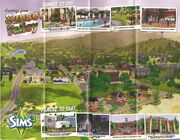
Sunset Valley Poster
In an interview with producer Ben Bell and members from the EA Forum in UK it's written "He said that the neighborhood itself is set before the neighborhood we see in The Sims, as if it's a prequel to the story we already know. He said the Goths[10] are in the town, as their younger selves obviously as well as other familiar names and faces. Lots of new characters too."[11]
Agnes Crumplebottom does make an appearance as her younger self in the game and players soon discover that the source of her crabbiness is due to the death of her husband who features as a ghost. [12] Other families established in the game are the Landgraabs which are a very affluent family; the new Alto Family, the Keaton Family, the Wolff Family, the Hart Family and the Ursine Family.
Open Neighborhood
According to the Games for Windows magazine, "The biggest change to The Sims 3 is that it takes place in a wide-open, constantly changing neighborhood -- a much bigger sandbox." It was confirmed that the game would be an open neighborhood by the official website. The neighborhood is as such, and its neighborhood can be compared in vastness to the ones featured in other titles like Grand Theft Auto, Bully, Need For Speed Carbon and Burnout Paradise.
The loading of lots during play and lot-based playing has been eliminated. Now every action takes place in a seamless living neighborhood. In that Neighborhood there are lots, parks, shops and other places Sims like to explore. All Sims, and their Sim friends and family are in this Neighborhood. They can dine, visit, shop, and relax. Map Tags help players navigate the neighborhood, find interesting places to visit, and locate their Sims.
Sunset Valley Map View
Also, on the map, icons for buildings are different colours. Red icons are career buildings, darkish blue are public places, light blue is for the location of Sims in the active household, orange are for other Sims' homes, and green is the active household's house.
- Sims farther from the center of the neighborhood spend more time commuting to work.[13]
- Sims can have parties at public venues, such as pools and parks.[13]
- Sims have many more places to "public WooHoo" and the chance of getting caught in their underwear.[14]
- The area of the town where Sims choose to live now depends on income. For example, Summer Hill is a more expensive residential. [13]
There are also new public events in The Sims 3, such as music concerts, movie premieres, pool parties, barbecues, sporting events, outdoor fishing, and the most civic-minded public activity in a Sims game to date, attending a public protest at the City Hall, where Sims can voice their discontent with the administration's legal mumbo jumbo by angrily shouting their own nonsensical "Simlish" mumbo jumbo. [15]
When a child or teen Sim finishes school, there's a chance he or she may bring a friend home; there's also a chance the child or teen Sim may get invited over to a friend's house. The player has the option to decline. Accepting, the player can then follow the Sim to their friend's house. Depending on how high their relationship is, the Sim can 'Request to Sleep Over'. If the friend accepts, they'll say, 'Sure, make yourself at home'.
EA will be releasing a Create-a-World tool this December, so players can create new neighborhoods for their Sims to live in.
Buy Mode

"Buy mode toolbar"
- There are 10 TV Channels: Sports, Kids, Action, Shopping (can't actually buy anything), History, Horror, Fishing, Gardening, Cooking and Romance. The amount of stations received depends on the television set bought and on the upgrades given the television.
- There is no diving board for the swimming pools yet.
- When a Sim opens a fridge, cold air coming out can be seen.
- The fire alarm is lower, and changed to able to hang a wall lamp above it.
- On the easel, there are three sizes of paintings, the Sim can also choose to paint landscapes, portraits and scenes from memory or taken on their cell phone depending on the Sim's skill level.
- If you tinker on some objects, you can get upgrades like, fireproof, self cleaning and unbreakable.
- Players can buy a Rubber Ducky and Bubbles for the bathtub which give positive moodlets.
- On a computer Sims can browse the web, play chess (on higher quality computers), play computer games, tinker, and get a job. Frugal Sims can find coupons, Computer Whiz Sims can hack and overclock, Evil, Grumpy and Mean-Spirited Sims can troll online for the Fiendishly Delighted moodlet, Inappropriate Sims can make inappropriate forum posts and Genius Sims can solve the unsolvable for cash.
- There are 10 different purchasable cars in the base game.
- There is now a new "Accents" Section, which includes miscellaneous decor and trinkets (basically props).
Build Mode
"Customize everything"
- When moving a family into a lot the player can choose to buy houses furnished or unfurnished.
- The sledge hammer tool has been enhanced, the player can now drag an area to delete multiple objects.
- When placing objects against a diagonal wall the object will snap into place perfectly.
- There's a roof height slider.
- The biggest lot size is 64x64 (same as a 5x5).
- There is an option for Auto-Roofs. So, while the player builds, the roof automatically appears.
- There’s a button that paints / carpets the entire room (instead of holding Shift).
- The player can set light colours and brightness levels (both indoor and out).
- There is now a square terrain paint brush. Imagine using it to paint a sidewalk.
- The player can change the floor and walls of a pool.
- The maximum width of a set of stairs is 8 tiles.
- There are single tile doors, double tile doors, single tile doors that center on double tiles, and even three tile doors.
- There are ceilings under ANY floortile placed. At this time, the player cannot recolour the ceiling.
- According to sources the maximum number of floors is 5.[confirmation needed] Although rabbit holes can be taller.[16]
- There are no 1/2 walls yet. (Available athttp://www.modthesims.info/download.php?t=380720 as a mod)
- The player cannot move objects up and down on walls.
- 45 and 90 degree rotation comes with the game. Holding the ALT key allows free placing and rotation.
- The player cannot import patterns into the game yet without a mod. [17]
- The player can move the mailbox and trash can anywhere on the lot.
- The player can click on any external door on the lot and set it to become the new front door.
- Fences rise with terrains.
- There is a tool that allows the player to push walls in or out without the wall and objects having to be removed first. Instead, they move with the wall(s).
Creatures
- In The Sims 3 ghosts do exist. Instead, they do not float and sims can talk with them. They also can go upstairs too. Ghosts can be turned back into playable characters using Ambrosia or a random opportunity at the Science center, allowing the ghost Sim to be added to the household, like a family member. Ghosts whisper all the time and can become invisible and move the furniture. To have a playable ghost, the player should resurrect a dead Sim by taking the urn to the Science lab once the associated Opportunity appears. If a Sim decides to have a baby with a ghost, it has a chance of being a ghost baby.[18]
- Mummies are introduced in the World Adventures expansion. They are found in pyramids and tombs and can be either NPC's or playable characters. Players may transform a sim by becoming cursed by a mummy or by sleeping the night in a sarcophagus. However, if cursed and unwilling to become a mummy, the player can take their sim on a quest to bargain with the Sphinx for the curse's cure. As a playable mummy, the sim has slower motive decays and a lengthened lifespan, but will also be more flammable and move at a slower rate than their former selves.
Live Mode

The user interface has a lot more simplicity compared to its predecessors The Sims & The Sims 2. Note: The interface shown has been changed slightly.
The player has the ability to control one family at a time and can easily switch from one family to another. All the Sims of each city evolve together, but it is possible to stop the aging and the story progression so the Sims that the player doesn't control won't get married or evolve. Aging and Story progression are different settings, and can be set independently. Both options affect the entire city and not an individual family.
Free Will can still be turned on and off, but also now has varying levels of High, Medium, Low, and Off. This setting is a game-wide setting rather than a save-specific setting. Currently, Free Will in the Sims 3 affects the entire city, not only the family the player is playing, which can cause non-player Sims, such as neighbors, to be passive. This was fixed with patches.[19]
The player can choose the length of a Sims life, from 25 Sim days (short) to 960 Sim days (epic), and can also extend their life by eating a life fruit, a growable garden item. All Sims within the city will age according to the player's settings.
Difficulty Levels
Families are rated by how difficult they are to play. Difficulty is based on Sim relations, traits, number of family members, and children. There are six levels of difficulty.[20]
Interactions with Other Sims
As Sims interact with other Sims, they learn about them. The opinion the Sim has with the Sim they are currently interacting with and their traits are displayed on the screen. The type of relationship a Sim has with another is displayed in the relationship panel. Each Sim has different interactions based on their traits.[21]
Sims
Improvements to Sims include more customization options, a trait system that creates unique personalities, Sims that take care of themselves, and wishes that allow the player to set short- and long-term goals.
Create a Sim

Create a Sim features new skin tones, including green as pictured here.

Create a Sim family view
Create a Sim now has more customizable options for Sims than the CAS in The Sims 2. The player now has a larger selection of body types for Sims, and are able to create different hair styles for every Sim. The player is now able to pick their Sim's shoes.
There are a total of 22 hairstyles for female Sims and 17 hairstyles for male Sims. There are a variety of hats and hair accessories that the player can use, but they all come with set hairstyles. Each of the hats and accessories can also have their colors and textures altered. Hairstyles can be chosen separately for each outfit.
Compared to previous games in the series, a lot more things can be modified. It is possible to just change the nose, for example, and it is possible to use the 'dot' system to go into more depth, i.e. change nostril definition, nose tip scale, bridge height, etc.
Accessories can also be added (gloves, socks, eyeglasses, bracelets, earrings, shoes...) and customized with Create a Style tool. There are more styles for hair than ever before. Changing hair/clothing/face is easy, as all can be customised. The player cannot add layers when customizing clothing, but if the clothes already have layers then the colours and textures for each layer can be altered. The player can also click on any part of the Sim and the Create a Sim tool takes them directly to the right menu for editing whatever is selected. There is an eyelash length slider bar. Socks and shoes are also fully customizable.
The player can choose the Sim's full name, age, gender, skin tone, weight and muscle tone.
There are six possible skintones but only three of the six are realistic. The other three are green, red, and blue. There is a slider so the player can edit how light or dark the skintone is. For example, they can make a light green Sim with a dark green mother and a light skinned father.
Body modifiers also use sliders that adjust weight from thin to obese and from flabby to muscular. Height still cannot be changed (due to conflicts with animation).
Players can now create twins (triplets, quadruplets, etc.) in Create-A-Sim using this button.[22]
Five of 63 personality traits can be chosen for each Young Adult Sim and above, with the chance to change them with a Lifetime Happiness reward. (Younger Sims have fewer traits. A teen has 4 traits, kids have 3 traits, and toddlers have 2 traits. Some traits are not available for younger ages. For example, toddlers can't be Flirty.[23] One Lifetime Wish is also chosen. In CAS, only young adults, adults, and elders can choose a lifetime wish, but in the game, children and teens can also randomly wish to pursue a certain lifetime wish early.
Players are also able to choose from three types of voices and a slider to choose the pitch of a Sim's voice.[20]
Ages
Age types of Sims within the game are baby, toddler, child, teenager, young adult (default age). Adult (middle age) and elder. The lifespan of a Sim can also be edited, making it any number of days between 25 and 960.
- Short (25 Sim days)
- Medium (50 Sim days)
- Normal (90 Sim days)
- Long (180 Sim days)
- Epic (960 Sim days)
Default life phase lengths are as follows:
- Toddler - 7 days
- Child - 7 days
- Teen - 14 days
- Young Adult - 21 days
- Adult - 21 days
- Elder - 16 days minimum
Note: Adult and Elder Sims can be married to Young Adult Sims. A birthday cake is available for purchase to age Sims before the natural end of the phase.
Needs
Sims in The Sims 3 have six needs: Hunger, Bladder, Fun, Hygiene, Energy, and Social, omitting Comfort and Environment, two motives found in The Sims 1 & 2.[24]
Sims are able to take care of themselves, allowing the player to concentrate on what happens in their lives rather than taking care of them. Sims now have wishes which can be fulfilled or ignored, and these often correspond with their Needs (for example, a Sim may develop a wish to "Order Pizza" if they are hungry).
Pregnancy
Pregnancy in The Sims 3 is similar to pregnancy in The Sims 2. Pregnant Sims experience the same belly expansion, though in The Sims 3 the expansion is more gradual. Sims can now read books about pregnancy and get medical advice at the hospital. Sims can also announce they're pregnant to their husband/lover, family, friends, and just about any person they meet. Pregnancy lasts 3 days and during that time the Sim will have backache moodlets, cravings, and in the earlier days, morning sickness. When the day comes, it will have a little alert box saying the baby is on its way. Wherever the pregnant Sim is, she will have contractions. The player can have another member of the family drive the to-be mother to the hospital, or tell her to go on her own. After a few Sim hours the Sim will emerge from the hospital with a little bundle of joy. Boys are wrapped in blue blankets, while girls are wrapped in pink ones. Depending on how the pregnancy went, the player will get to choose either none of the 2 traits, one of them, or both.
Both Young Adult and Adult women can get pregnant, but Young Adults are more fertile. Sims can give birth at home or in the hospital.
There is a possibility that a Sim will have twins or triplets. There are higher chances if the Sim has the "Fertility Treatment" Lifetime Reward or watched the kids channel on TV frequently or listened to kids music. Triplets, when born in the hospital, are carried out in a large basket by their mother/father.
Traits
- See also List of Traits.
Traits are like segments of a whole personality that the player can assign to their Sims. They can combine to create increasingly complex personalities. There are 63[25] Traits to choose from plus 8 hidden traits which can be passed on to the offspring of service Sims (firefighters, police officers, etc.) or from Sims in certain careers (such as the Criminal career). When the player assigns Traits to a Sim, that Sim will look and act the part. Toddlers, Children and Teens get a new trait at their birthday. If children had a good childhood, then the player can choose a trait. If not, the game will give them a random one, which is usually negative. They’ll have unique behaviours, preferences and advantages. Some traits give special abilities. They can be useful towards skill improvement (Artistic and Athletic traits, for example) and special interactions (Childish Sims can play with toys. Mooch Sims can ask for food.) [26]
Young Adults and up have 5 traits, Teens have 4 traits, Kids have 3 traits, Toddlers and Infants have 2 traits. The fewer traits a Sim has, the less complex that Sim's personality will be. For example, giving a Sim the Kleptomaniac trait only will result in him constantly stealing while giving a Sim 5 traits will result in more balance. A Sim can have any combination of traits as long as they do not contradict each other.[23] For example, a Sim cannot be both "Good" and "Evil".
Traits are genetic and what occurs during pregnancy can affect what traits are passed on. The parents also help pick the traits. For example, bad parents don't get to pick their own traits and will have randomly assigned ones that are generally unfavourable.
The Lifetime Reward "Midlife Crisis", costing 20,000 Lifetime Rewards points, allows the player to choose a Sim's traits again.
Wishes
- See also List of Lifetime wishes.
Wishes are exclusive to The Sims 3 and provide the player with a wide selection of requests that keep their Sims happy as well as working towards some short and long-term goals and rewards. Wishes come from anywhere and everywhere, based on the Sims’ Traits, their job, their skills, their friends or coworkers, where they are in town, or what they might be doing. The player can promise to help their Sims with a wish or throw it away. Satisfying these basic tasks will unlock minor rewards and increase the Sim's overall morale with a "moodlet"--a minor condition that contributes to the characters' overall mood. Evil Sim just stole candy from a baby? This is considered a positive moodlet for this Sim. Having to listen to the annoying sound of the crying baby? This is considered a negative moodlet. Working toward a Lifetime Wish will win the Sim "Lifetime Happiness Points" that can be spent on extremely powerful items.[15]
The player is now free to pick or ignore ther Sims’ wishes without fear of some sort of mental breakdown. Instead, they really get to focus on telling the story and making decisions; the Sim just makes suggestions along the way.[27]
Lifetime Rewards
Points gained from Wishes may be spent on rewards, either in the form of an object or a permanent change in the Sim. For example, with 20,000 points the player can choose to buy the Lifetime Reward "Mid-Life Crisis" for their Sim, which allows them to pick their traits again.
Skills
Skills have been expanded on from previous versions adding two skills that were Talent Badges in The Sims 2 (Fishing & Gardening), and two that were hidden skills (Writing & Painting), plus three new skills with World Adventures: Nectar making, Photography and Martial arts. They still have 10 levels of proficiency.
List of Skills:[24]
- Handiness
- Fishing
- Writing
- Charisma
- Gardening
- Logic
- Cooking
- Guitar
- Athletic
- Painting
- Collecting
- Photography
- Martial Arts
- Nectar making
Sims with high levels in a skill will unlock new abilities. For example, having a high level of Logic allows a Sim to tutor other Sims, Cooking unlocks recipes, Fishing unlocks bigger fish.[23]The Collecting skill shows up in skill Journal and is not gauged by level, but it instead records all the data with regards to collecting.
Sims get a "Power Study" moodlet if they study at the Library, which helps with skill-building. [13] Each skill has a series of books, many of which can be found at the library. Reading these books increases the Sim's skill level for the skill in question. For example, reading a book about Charisma will increase the Sim's level in Charisma. The player does not see the skill in the interface until they unlock the first point, which can be done by attending a class about this skill or reading a book about the skill. The player can then view the skill journal. For example, the Athletic skill journal displays the Sim's statistics: hours of cardio workout, hours of strength workout, and distance jogged.
Also when Sims reach level 10 of a skill, they will get a certificate in the mail to put on wall or sell for 1000 Simoleons.
Careers

A female Sim in astronaut outfit.
Many of the careers from The Sims 2, such as the Law Enforcement and Athletic tracks, are in The Sims 3. Of course, there are also some new ones. Sims can look for these jobs in the newspaper or apply right at the building where they’d like to work. Sims are also able to make a living at home selling paintings, writing novels, or growing fruit and vegetables. To get some extra cash on the side if the Sim also has some to spare, they can buy out businesses and receive a percentage of the profits they earn. If Sims are less inclined towards pursuing a full-time career or are too busy skill-building, etc., they can get part-time jobs at certain places around town. Teen Sims can also find these jobs.
Actions outside of work, such as schmoozing the boss or reading medical journals, have an impact on a Sim's job performance. Opportunities can still cause the Sim to lose their job, but may actually help them get a better job in another career track.
A new feature The Sims 3 offers is branching careers, which allows Sims to choose a certain path in their career (for example, a Sim in the Music career can eventually choose to specialize in Symphonic music or Rock). Reaching the top of a career doesn't mean they're done, either. If a Sim keeps excelling at their duties, they can rake in extra Simoleons through additional raises.[28]
Also:
- Every career has a building in the Neighborhood.
- Advancing in career is changed as it depends on skills, personality, relationship with colleagues/boss and even certain goals that have to be fulfilled. For example, taking work home (although many of these goals are completely optional.)
- Some careers include Business, Culinary, Criminal, Journalism, Law Enforcement, Medical, Military, Musician, Political, Science, and Professional Sports Career.
- The player can decide how hard they work while on the job. Options as to what kind of performance to give are available: Business as Usual, Work Hard, Take it Easy, Meet Coworkers, Hang Out with Coworkers, Suck Up to Boss, or Practice a Skill.
- The part-time jobs available include such positions as Bookstore Clerk, Grocery Store Clerk, Receptionist, Spa Specialist, and Mausoleum Gravedigger.
- If the Sim is a Rockstar, other Sims recognize this and react. The same if he/she is at the top of other careers, like the Military career: Sims use the military greeting with these Sims and there are some banners that can be found depicting them.
- Jobs pay hourly, not daily.
- Sims can become business partners with community businesses. Once they buy out the company the player can rename it, fire the staff, and collect the profits the business earns.
- NPCs such as the Maid and Repairman, when asked about their career by a Sim, will state Maid and Repairman, but if they move into a household they will be listed as Unemployed. So far most Service NPC jobs are off limits to the player.
Community Features
Producers claim that The Sims 3 Exchange makes it easier to create and share custom creations.[29]
Features:
- Better searching and browsing in the Internet.
- The ability to make recommendations with an all-positive rating system.
- The ability to run the in-game Launcher and see the latest news.
- The ability to use the in-game Launcher to browse and download featured game items that members have created.
- The ability to "favorite" areas of the site directly from the Launcher.
- The ability to utilize the "Movie Mashup Tool" and upload the player's own video clips and screen shots and use them to make movies about their Sims. It provides a library of video clips and images that they can use along with their own, as well as a music library with hundreds of tracks. The tool lets them choose transitions and effects to use on their clips and can also use text captions to add narration and dialog.
- The Story Tool lets the player create their own stories using uploaded and common screen shots.
- The ability to share anything the player makes via email or blog posts on sites like Facebook and MySpace and through blogs and fan sites.
The Sims 3 Store
The Sims 3 Store launched at the same time as The Sims 3 and offers exclusive content that can only be found at The Sims 3 store. The Sims 3 Store has ongoing, regular releases of new content that is only available through The Store.[8] When the player purchases an item from The Store, it automatically gets added into their game Launcher when “Download Now” is clicked. From the game Launcher, the player can then install the item into their game with a single click.
SimPoints
SimPoints are the virtual currency used on The Sims 3 Store. Players may buy SimPoints in bundles of 500, 1000 or 2000 SimPoints using international credit cards including Visa, MasterCard, American Express, national credit cards including Carte Bleu, Carte Si, Dankort, Maestro, Solo and Delta, cash cards (North America), or PayPal. The Sims 3 Store accepts a number of currencies for the purchase of SimPoints including USD, GBP, EUR, BRL, SEK, DKK, AUD, NZD and ZAR. With SimPoints players can buy in-game items from The Sims 3 Store.[8]
Registering the game online gives the player $10(£6) worth of SimPoints to start customizing their game.
The Leak and piracy
Like The Sims 2, The Sims 3 is also subject to piracy.
On May 19, 2009, about 2 weeks before the release, The Sims 3 was leaked onto the internet on the torrent website The Pirate Bay.[30] It was previously stated that players who own the leaked version of "Sims 3" would not be able to access the Sims 3 Store and would not be able to buy items from it. But now all the items that are available on the store have been cracked and released on torrents which do work in the leaked versions. Currently, players with leaked versions can get Riverview and other items available on the store via piracy.
The Sims 3 Launcher notifies the user if the user has an unauthorized copy of The Sims 3.
It is possible to report the illegal copies to EA.
Expansion packs
EA has confirmed that The Sims 3 will have expansion packs, the first released in November 2009. However, due to the consolidation of EA Black Box (and closure of several studios), it is unknown who will develop the expansion packs, it is possible EA Play and/or Criterion Games will develop expansion packs instead of the new EA Black Box. The first expansion pack, The Sims 3 World Adventures, was announced August 3rd 2009. A Vampire theme pack was also released in November for the iPhone.[1]
The first stuff pack announced for The Sims 3 was The Sims 3: High-End Loft Stuff.
Editions
The Sims 3 Collector's Edition was available for pre-order in November[confirmation needed] 2008. And was re-released as The Sims 3 Holiday Collector's Edition in November and December 2009.
Game tools
Create-A-World was a download released after The Sims 3. It allows players to create and share Neighborhoods.
Comparison
A few features from the original The Sims 2 are not in the original The Sims 3. Some are the Cleaning and Creativity skills, the Slacker career, and aspiration rewards.
Gallery of Images and Videos
- For more images and videos, see The Sims 3/gallery.
Trivia
The Main Theme is a remix of the Main Themes of The Sims 2 University and The Sims 2 Open for Business.
External Links
- The Sims 3 Türkiye (The Sims 3 Turkey)
- TheSims3.com
- The Sims 3 Revealed
- Sims 3 game featured on The Sims 2: Freetime on YouTube
- Wikipedia
- IGN
- Q&A: EA’s Ben Bell on making The Sims 3
- The Sims 3 Producer Day Report
- The Sims 3 Fan Event 2008
- The Sims 3 - The Sims Resource
- The Sims 3: EA Maxis' Ben Bell Interview
- WorldSims
- Sims 3 Tr
- GameSpot - Making Movies With The Sims 3's Mash-Up Tool (review)
- The Sims 3 official Facebook page
- The Sims 3 Hands-On Events: Post your questions here!
- The Sims 3 Hands-On Event: Day 1
References
- ↑ The Sims 3: Facts and Figures
- ↑ EA Reveals First Details
- ↑ 3.0 3.1 The Sims 2 UK - The Sims 3 Minimum System Requirements
- ↑ The Sims 3 release summary - GameSpot
- ↑ New Ship Date for The Sims 3
- ↑ DRM for The Sims 3 Confirmed... Open letter from Rod Humble
- ↑ The Sims 3 Collectors Edition Preorder Poster
- ↑ 8.0 8.1 8.2 The Sims 3 Store FAQ
- ↑ The Sims 3 preview (5/8)
- ↑ Preorder Poster of The Goths, Nouveau Riche and Evil Altos
- ↑ The Sims 3 Producer Day - London, England, October 31, 2008
- ↑ Preorder Poster of Roomies and The Crumplebottoms
- ↑ 13.0 13.1 13.2 13.3 The Sims 3 Blog (October 9, 2008) Cite error: Invalid
<ref>tag; name "Town" defined multiple times with different content Cite error: Invalid<ref>tag; name "Town" defined multiple times with different content - ↑ MTV>> 'Sims 3' Details: Sex in the Science Lab, Stealing Candy from Babies
- ↑ 15.0 15.1 The Sims 3 Preview - What's Really New - GameSpot
- ↑ Screenshot showing tall buildings
- ↑ TSR Workshop allows custom pattern creation.
- ↑ Creator’s Camp: Day 3 by TheSidDog
- ↑ List of changes for patch 1.3
- ↑ 20.0 20.1 The Sims 3 Chat Log
- ↑ The Sims 3 preview (2/8)
- ↑ The Sims 3 Creator's Camp - Reportage from edenstyle (GameSpot Forums)
- ↑ 23.0 23.1 23.2 The Sims 3: First Preview
- ↑ 24.0 24.1 Sims 3 preview/Q&A
- ↑ The Sims 3 Preview - What's Really New in Sims 3, Plus Goals and Ambitions
- ↑ The Sims 3 Blog (August 13, 2008)
- ↑ The Sims 3 Blog (September 12, 2008)
- ↑ Careers and Opportunities Blog (11-16-2008)
- ↑ Community Features Blog
- ↑ Business Mirror - Electronic Arts’ ‘Sims 3’ hit by piracy ahead of sale