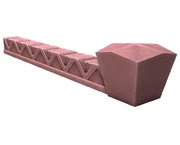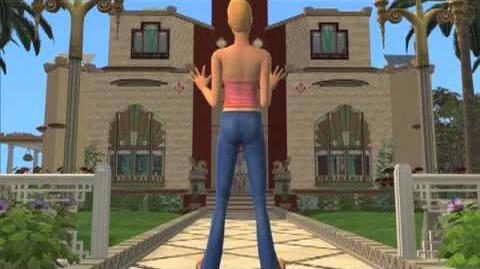SimDestroyer (talk | contribs) No edit summary |
|||
| (48 intermediate revisions by 24 users not shown) | |||
| Line 1: | Line 1: | ||
| + | {{Pagecover |
||
| − | {{Sp |
||
| + | |image=Mansion & Garden screenshot 1.jpg |
||
| + | |pagetype=[[Stuff pack]] for {{Eraicon|TS2}} |
||
| + | |generation = The Sims 2 |
||
| + | |offset = 170 |
||
| + | }} |
||
| + | {{Infobox game |
||
|name= The Sims 2: Mansion & Garden Stuff |
|name= The Sims 2: Mansion & Garden Stuff |
||
| − | |image= [[ |
+ | |image= [[File:The Sims 2 Mansion & Garden Stuff Cover.jpg|250px]] |
|publisher= [[EA Games]] |
|publisher= [[EA Games]] |
||
| − | |developer= [[ |
+ | |developer= [[The Sims Studio]] |
|release= November 17, 2008 |
|release= November 17, 2008 |
||
|theme= Architecture and landscaping |
|theme= Architecture and landscaping |
||
|platform= PC |
|platform= PC |
||
| − | | |
+ | |ratings= Teen |
| + | |related pages = yes |
||
}} |
}} |
||
[[File:The Sims 2 Mansion & Garden Stuff Icon.png|left|link=]] |
[[File:The Sims 2 Mansion & Garden Stuff Icon.png|left|link=]] |
||
| − | '''''The Sims 2 Mansion and Garden Stuff''''' is the |
+ | '''''The Sims 2 Mansion and Garden Stuff''''' is the 9th (10th including ''[[The Sims 2: Holiday Party Pack|Holiday Party Pack]]'') and final [[stuff pack]] for ''[[The Sims 2]]'', before ''[[The Sims 3]]'' was released the following year. It was released on November 17, 2008. It is also included in ''[[The Sims 2 Fun with Pets Collection]]''. |
| − | It is |
+ | It is the last title in [[The Sims series|''The Sims'' series]] to support Windows 98, Windows 2000, and Windows Me, and also the last that does not require a service pack, with the exception of ''The Sims 2 Fun with Pets Collection'' which retained compatibility with those systems. |
| + | ==Description== |
||
| − | == Official description == |
||
| + | [[File:The Sims 2 Mansion & Garden Stuff Logo.png|left|75px]] |
||
| ⚫ | |||
| + | |||
| ⚫ | <blockquote>Design impressive estates and meticulous gardens for your Sims with three all-new architectural styles. Infuse your Sims' mansion with the intricate beauty of new Moroccan designs, add a touch of retro-modern style with stately and new Art Deco elements, or build in the imposing new Second Empire style. With a host of new architectural and landscaping items to choose from, your Sims mansions will look more stunning than ever!</blockquote> |
||
==Game features== |
==Game features== |
||
| − | *'''Re-create your Sims homes into luxurious mansions with all-new items '''- Add new character to your Sims estates with exotic columns, stunning new archways, chic ceiling fans, sweeping grand staircases, and beautifully designed windows, doors and roofs. |
+ | * '''Re-create your Sims homes into luxurious mansions with all-new items '''- Add new character to your Sims estates with exotic columns, stunning new archways, chic ceiling fans, sweeping grand staircases, and beautifully designed windows, doors and roofs. |
| − | *'''Completely re-invent your Sims’ gardens''' - With a colorful foundation of flower beds and shrubs including delicate irises, cheerful daylilies, and bright sunflowers. |
+ | * '''Completely re-invent your Sims’ gardens''' - With a colorful foundation of flower beds and shrubs including delicate irises, cheerful daylilies, and bright sunflowers. |
| − | *'''Choose from three new themes to re-imagine and re-make the exteriors of your Sims’ estates''' - Moroccan — Transform your Sims’ homes into imposing Moroccan palaces with lush Mediterranean gardens. |
+ | * '''Choose from three new themes to re-imagine and re-make the exteriors of your Sims’ estates''' - Moroccan — Transform your Sims’ homes into imposing Moroccan palaces with lush Mediterranean gardens. |
| + | * '''Art Deco''' — Build luxury and modern estates that are classic, yet bold with this glamorous “Old Hollywood” style. |
||
| − | |||
| − | *''' |
+ | * '''Second Empire''' — Create grand manors and sculpted landscapes with this romantic and elegant theme. |
| ⚫ | |||
| − | |||
| − | *'''Second Empire''' — Create grand manors and sculpted landscapes with this romantic and elegant theme. |
||
| − | |||
| ⚫ | |||
| − | |||
| ⚫ | |||
| ⚫ | |||
Build a more impressive house than ever using these new features. |
Build a more impressive house than ever using these new features. |
||
| − | |||
* '''Architecture Sort''' |
* '''Architecture Sort''' |
||
: Decorative architectural elements are now available in this new sort in [[Build Mode]]. |
: Decorative architectural elements are now available in this new sort in [[Build Mode]]. |
||
| Line 37: | Line 41: | ||
: This amazing new tool makes the process of changing the angle on roofs as easy as moving a slider. Now, you can say bye-bye to cookie cutter roof angles once and for all. |
: This amazing new tool makes the process of changing the angle on roofs as easy as moving a slider. Now, you can say bye-bye to cookie cutter roof angles once and for all. |
||
| − | ==New Objects== |
+ | ===New Objects=== |
| − | |||
The new objects in the pack are designed to enhance and spice up your mansions and gardens: |
The new objects in the pack are designed to enhance and spice up your mansions and gardens: |
||
| − | |||
| − | |||
| − | |||
* '''Ceiling Fan''' |
* '''Ceiling Fan''' |
||
: There are three kinds to choose from, and any one of these fans will make cooling off your Sims’ rooms a breeze! |
: There are three kinds to choose from, and any one of these fans will make cooling off your Sims’ rooms a breeze! |
||
| + | * '''[[Green energy source#Solar panel|Solar Panel]]/[[Green energy source#Windmill|Energy Windmill]]''' |
||
| − | |||
| ⚫ | |||
| − | * '''Solar Panel/Energy Windmill''' |
||
| ⚫ | |||
* '''Fence Columns''' |
* '''Fence Columns''' |
||
: Fence columns allow you to build the porch of your dreams and other covered areas surrounded by railings and columns. They support floors and roofs above them, so just imagine all the beautiful possibilities! |
: Fence columns allow you to build the porch of your dreams and other covered areas surrounded by railings and columns. They support floors and roofs above them, so just imagine all the beautiful possibilities! |
||
| Line 55: | Line 54: | ||
: Tired of the same old grey mailbox? No more! Now you can change the colors on the mailbox by using the Design Tool. |
: Tired of the same old grey mailbox? No more! Now you can change the colors on the mailbox by using the Design Tool. |
||
| − | ==Building Dazzling Exteriors== |
+ | ===Building Dazzling Exteriors=== |
| − | |||
This stuff pack adds a variety of new styles and decorations for mansions. |
This stuff pack adds a variety of new styles and decorations for mansions. |
||
| − | |||
* '''Art Deco''' |
* '''Art Deco''' |
||
: Best described as modern and elegant, this style uses basic shapes and geometric elements for purely decorative purposes. Art Deco is excellent for the purpose of achieving a modern-retro look. |
: Best described as modern and elegant, this style uses basic shapes and geometric elements for purely decorative purposes. Art Deco is excellent for the purpose of achieving a modern-retro look. |
||
| − | |||
* '''Moroccan''' |
* '''Moroccan''' |
||
: Exotic accents reminiscent of far-away lands can be added to any building structure with architectural elements of the Moroccan style. |
: Exotic accents reminiscent of far-away lands can be added to any building structure with architectural elements of the Moroccan style. |
||
| Line 67: | Line 63: | ||
: This style takes you back to the old days of the Victorian era with its Mansard Roofs and elaborate designs. Highly decorative and extremely elegant, it's fitting for Sims who aspire to a more classy and imposing look for their beautiful mansions. |
: This style takes you back to the old days of the Victorian era with its Mansard Roofs and elaborate designs. Highly decorative and extremely elegant, it's fitting for Sims who aspire to a more classy and imposing look for their beautiful mansions. |
||
| − | == |
+ | ==The Sims 2: Mansion and Garden Stuff Cheat== |
| ⚫ | |||
| − | |||
| ⚫ | |||
:After entering this cheat you can turn quarter tile placement on and off using “Ctrl + F” anytime you are in Build or Buy Mode. Quarter Tile Placement allows you to place objects offset from the grid in quarter tile increments. |
:After entering this cheat you can turn quarter tile placement on and off using “Ctrl + F” anytime you are in Build or Buy Mode. Quarter Tile Placement allows you to place objects offset from the grid in quarter tile increments. |
||
| Line 75: | Line 70: | ||
==Trivia== |
==Trivia== |
||
| ⚫ | * This is the biggest stuff pack for ''[[The Sims 2]]''. It includes many new objects, hairstyles and architecture elements. Apart from that, there are also animations for the new objects (the ceiling fan, for example). The only other stuff pack with new gameplay features and animations was ''[[The Sims 2: Happy Holiday Stuff]]''. |
||
| + | * When the player installs or runs the pack, it is referred to as "Expansion Pack 9". |
||
| + | * If the player has ''The Sims 2: Nightlife'', the game will show that the player has ''The Sims 2: Double Deluxe'' instead when selecting the Downtown Chooser. |
||
| + | * The elements of ''Mansion & Garden Stuff'' inspires two premium sets in [[The Sims 3 Store]], namely [http://store.thesims3.com/setsProductDetails.html?productId=OFB-SIM3:72479 The Now & Then Century Manor] venue and [http://store.thesims3.com/setsProductDetails.html?productId=OFB-SIM3:72093 Bohemian Garden] set. |
||
| + | == Gallery == |
||
| ⚫ | *This is the biggest stuff pack for ''[[The Sims 2]]''. It includes many new objects, hairstyles and architecture elements. Apart from that, there are also animations for the new objects (the ceiling fan, for example). The only other stuff pack with new gameplay features and animations was ''[[The Sims 2: Happy Holiday Stuff]]''. |
||
| + | {{Mediahelp|section}} |
||
| − | |||
| + | <tabber> |
||
| − | == Galleries == |
||
| ⚫ | |||
| − | |||
| ⚫ | |||
| ⚫ | |||
| ⚫ | |||
Image:DynasticDwelling.jpg|Dynastic Dwelling |
Image:DynasticDwelling.jpg|Dynastic Dwelling |
||
| − | Image:MorrocanManor.jpg| |
+ | Image:MorrocanManor.jpg|Moroccan Manor |
| + | Mansion & Garden screenshot 1.jpg |
||
| − | Image:Gameplayscreenshot-01-1-.jpg |
||
| + | Mansion & Garden screenshot 2.jpg |
||
| − | Image:Gameplayscreenshots-02-1-.jpg |
||
| + | Mansion & Garden screenshot 3.jpg |
||
| − | File:Gameplayscreenshot-03-1-.jpg |
||
</gallery> |
</gallery> |
||
| + | |-| |
||
| − | |||
| − | + | Decorations & Objects= |
|
| − | <gallery widths= |
+ | <gallery widths="180" captionalign="left"> |
Image:SweepingStaircase.jpg|Sweeping Staircase |
Image:SweepingStaircase.jpg|Sweeping Staircase |
||
Image:Gartenaccessoires-02-1-.jpg |
Image:Gartenaccessoires-02-1-.jpg |
||
| Line 122: | Line 120: | ||
File:Gartenaccessoires-037-1-.jpg |
File:Gartenaccessoires-037-1-.jpg |
||
</gallery> |
</gallery> |
||
| + | |-| |
||
| + | Videos= |
||
| + | <gallery widths="180" captionalign="left"> |
||
| ⚫ | |||
| + | </gallery> |
||
| + | </tabber> |
||
| − | == |
+ | ==Media== |
| + | {{Mediahelp|section}} |
||
| ⚫ | |||
| + | {| class="wikitable heading-blue" |
||
| − | |||
| + | !Track!!Real-world preview! |
||
| − | {{Sims}} |
||
| + | |- |
||
| + | |''The Sims 2: Mansion & Garden Stuff'' Loading Screen |
||
| + | |[[File:The Sims 2 Apartment Life Startup Theme.ogg|noicon]] |
||
| + | |- |
||
| + | |Never Ever |
||
| + | |[[File:Ts2 Axiz - Never Ever.ogg|noicon]] |
||
| + | |- |
||
| + | |I've Learned |
||
| + | |[[File:Ts2 Fabienne - I've Learned.ogg|noicon]] |
||
| + | |- |
||
| + | |You Got Me |
||
| + | |[[File:TS2M&G You Got Me - One Block Radius Sample.ogg|noicon]] |
||
| + | |- |
||
| + | |Love Me Dead |
||
| + | |[[File:Ts2 Ludo - Love Me Dead.ogg|noicon]] |
||
| + | |- |
||
| + | |Feel Better |
||
| + | |[[File:Ts2 London To Tokyo - Feel Better.ogg|noicon]] |
||
| + | |} |
||
| + | {{Sims|state2=uncollapsed}} |
||
| + | [[es:Los Sims 2: Mansiones y Jardines - Accesorios]] |
||
[[fr:Les Sims 2: Demeures de rêve]] |
[[fr:Les Sims 2: Demeures de rêve]] |
||
| − | [[pt-br:The Sims 2: Mansões |
+ | [[pt-br:The Sims 2: Mansões e Jardins]] |
| + | [[ru:The Sims 2: Сады и особняки]] |
||
| ⚫ | |||
| + | [[nl:De Sims 2: Villa & Tuin - Accessoires]] |
||
| ⚫ | |||
[[Category:Games|Mansion & Garden Stuff, The Sims 2]] |
[[Category:Games|Mansion & Garden Stuff, The Sims 2]] |
||
| − | [[Category:Mansion & Garden Stuff| |
+ | [[Category:Mansion & Garden Stuff| ]] |
| + | [[Category:The Sims 2|Mansion & Garden Stuff]] |
||
Revision as of 12:16, 15 August 2019
| The Sims 2: Mansion & Garden Stuff | |
|---|---|

| |
| Box art for The Sims 2: Mansion & Garden Stuff | |
| Development | |
| Developer(s) | The Sims Studio |
| Publisher(s) | EA Games |
| Ratings | Teen |
| Release date(s) | November 17, 2008 |
| Technical information | |
| Platform(s) | PC |
| Game features | |
| Themes | Architecture and landscaping |
| Related pages | |
| Cheats | |
The Sims 2 Mansion and Garden Stuff is the 9th (10th including Holiday Party Pack) and final stuff pack for The Sims 2, before The Sims 3 was released the following year. It was released on November 17, 2008. It is also included in The Sims 2 Fun with Pets Collection.
It is the last title in The Sims series to support Windows 98, Windows 2000, and Windows Me, and also the last that does not require a service pack, with the exception of The Sims 2 Fun with Pets Collection which retained compatibility with those systems.
Description
Design impressive estates and meticulous gardens for your Sims with three all-new architectural styles. Infuse your Sims' mansion with the intricate beauty of new Moroccan designs, add a touch of retro-modern style with stately and new Art Deco elements, or build in the imposing new Second Empire style. With a host of new architectural and landscaping items to choose from, your Sims mansions will look more stunning than ever!
Game features
- Re-create your Sims homes into luxurious mansions with all-new items - Add new character to your Sims estates with exotic columns, stunning new archways, chic ceiling fans, sweeping grand staircases, and beautifully designed windows, doors and roofs.
- Completely re-invent your Sims’ gardens - With a colorful foundation of flower beds and shrubs including delicate irises, cheerful daylilies, and bright sunflowers.
- Choose from three new themes to re-imagine and re-make the exteriors of your Sims’ estates - Moroccan — Transform your Sims’ homes into imposing Moroccan palaces with lush Mediterranean gardens.
- Art Deco — Build luxury and modern estates that are classic, yet bold with this glamorous “Old Hollywood” style.
- Second Empire — Create grand manors and sculpted landscapes with this romantic and elegant theme.
- Brand new items Architectural elements include solar panels as well as all new windows, doors, roofs, and fencing to build the mansion of your Sims’ dreams. Choose from a variety of bold sculptures, fountains, and topiaries to add an artistic element to your Sims’ relaxing garden hideaway.
New Architecture Features
Build a more impressive house than ever using these new features.
- Architecture Sort
- Decorative architectural elements are now available in this new sort in Build Mode.
- Roof angle slider
- This amazing new tool makes the process of changing the angle on roofs as easy as moving a slider. Now, you can say bye-bye to cookie cutter roof angles once and for all.
New Objects
The new objects in the pack are designed to enhance and spice up your mansions and gardens:
- Ceiling Fan
- There are three kinds to choose from, and any one of these fans will make cooling off your Sims’ rooms a breeze!
- Green is the new cool - even when it's harnessing the fiery power of the sun, or the cold chilly wind. Your Sims won’t just be saving the planet with their solar panels and windmills, they’ll be saving Simoleons, too!
- Fence Columns
- Fence columns allow you to build the porch of your dreams and other covered areas surrounded by railings and columns. They support floors and roofs above them, so just imagine all the beautiful possibilities!
- Sweeping Stairs
- These staircases are a statement of elegance and sophistication, and a must-have for all mansions. Your guests will be impressed by the cachet that this exquisite building structure brings to your home.
- New Mailbox Colors
- Tired of the same old grey mailbox? No more! Now you can change the colors on the mailbox by using the Design Tool.
Building Dazzling Exteriors
This stuff pack adds a variety of new styles and decorations for mansions.
- Art Deco
- Best described as modern and elegant, this style uses basic shapes and geometric elements for purely decorative purposes. Art Deco is excellent for the purpose of achieving a modern-retro look.
- Moroccan
- Exotic accents reminiscent of far-away lands can be added to any building structure with architectural elements of the Moroccan style.
- 2nd Empire
- This style takes you back to the old days of the Victorian era with its Mansard Roofs and elaborate designs. Highly decorative and extremely elegant, it's fitting for Sims who aspire to a more classy and imposing look for their beautiful mansions.
The Sims 2: Mansion and Garden Stuff Cheat
- setQuarterTilePlacement [on | off]
- After entering this cheat you can turn quarter tile placement on and off using “Ctrl + F” anytime you are in Build or Buy Mode. Quarter Tile Placement allows you to place objects offset from the grid in quarter tile increments.
Note that some objects may become unusable or inaccessible for Sims if placed off the grid, so the use of this cheat is not recommended for anything other than decorative objects.
Trivia
- This is the biggest stuff pack for The Sims 2. It includes many new objects, hairstyles and architecture elements. Apart from that, there are also animations for the new objects (the ceiling fan, for example). The only other stuff pack with new gameplay features and animations was The Sims 2: Happy Holiday Stuff.
- When the player installs or runs the pack, it is referred to as "Expansion Pack 9".
- If the player has The Sims 2: Nightlife, the game will show that the player has The Sims 2: Double Deluxe instead when selecting the Downtown Chooser.
- The elements of Mansion & Garden Stuff inspires two premium sets in The Sims 3 Store, namely The Now & Then Century Manor venue and Bohemian Garden set.
Gallery
Media
| Track | Real-world preview! |
|---|---|
| The Sims 2: Mansion & Garden Stuff Loading Screen | |
| Never Ever | |
| I've Learned | |
| You Got Me | |
| Love Me Dead | |
| Feel Better |