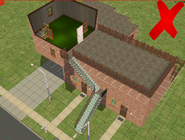This article describes features that are only available in The Sims 2: Apartment Life.
Players are able to use one of the pre-designed apartment buildings that shipped with The Sims 2: Apartment Life — however, they cannot create their own apartments without the use of cheats. This game guide will cover the basics of building custom apartments, what the requirements are, and what should not be done.
What can be built?[]
A player could, in theory, build many types of rental dwellings, from bachelor-sized apartments to multiple houses sitting on one subdivided lot to single houses that contain multiple households, or even a single rental home with only one unit. The builder simply needs to meet certain requirements.
Building a custom apartment[]
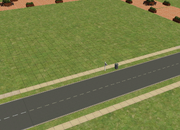
Begin with a flat, empty lot...
An apartment building made from scratch must begin with an empty, preferably flat, residential lot. The lot must be empty and must never had an occupant. The lot can be a beach lot, but some modifications may be required, as detailed here.[1]
Once the lot has been set up, enter the lot and begin building on it like you would any other building. To separate apartments from each other, the "Unique Separator" door must be used — any other door will not work. Each apartment must only have one of these doors. The door must be facing the right way in order for the apartment to work (the doormat must be facing outside the apartment). This door must be the only way in and out of the apartment — an apartment cannot have more than one door leading in and out of it, with the exception of garage doors.[n 1] Everything behind the apartment door is considered to be part of the apartment. Anything not covered by this door is considered to be the "communal" area, which is shared by all residents in the building.
Apartments can span multiple floors, but an apartment on a foundation may not have a connection to the ground (if, for example, the apartment were a house with a fenced-in backyard and a deck).[n 2]
While apartments may not have more than one entrance, apartments may have a yard on the ground (providing the apartment is not on a foundation), and balconies are permissible, as long as neither of them have any sort of door or path leading outside into the communal area.
To repeat, all traffic in and out of the apartment must go through the Unique Separator door or a garage door. If Sims are able to use an alternate route to get in or out, the apartment unit will not work.[n 1]
Walls and fences[]
Walls and fences may be used within the apartment unit; however, they must be connected with a door other than the Unique Separator, Bon Voyage's Solidity Door, and University's Myne Door. A room that is completely enclosed, with no doors leading in or out of it, is not considered part of the unit.
Do not enclose areas within the unit using the short, "step-over" fences within the apartment. They are treated like regular walls by the game when deciding which is part of the unit and which isn't, so enclosing an area has the same effect as having a room with no doors. The area enclosed will not be treated as part of the apartment, but as part of the communal area.[n 1] You may safely use this fencing (or any kind of fence) in communal areas, however.
Walls should be used to separate apartment units from each other. It is okay for a wall to be shared between two apartment units (i.e. a "common wall"). Keep in mind that walls shared with a neighboring apartment unit will carry the probability of producing noise. Apartments that do not share a wall, or those separated by stories, will never produce neighbor noise.
Stairs[]
Stairs will work normally within an apartment, so long as the floors they are connecting do not have any doors leading into a communal area (see the beginning of this section for details on that). As such, apartment units can span multiple floors.
"Split stairs," or stairs with a landing in between floors, has been known to cause issues within apartments. Spiral staircases may be a better alternative than split stairs if space is an issue.
Doors and arches[]
Any door will work within an apartment unit, as long as it is not the Unique Separator, the Solidity Door from Bon Voyage, and the Myne Door from University. As mentioned previously, the only way in and out of an apartment unit should be through a Unique Separator door and an optional garage door.
Arches work normally like doors; however, some players have reported issues when using custom arches made before Apartment Life. To avoid this, only use pre-made, Maxis arches in the apartment.
Furnishing[]
Furnish your apartment like you would a normal residential building. They should contain at least one bed and some motive-boosting items. If the furnishings do not fit in the apartment, be sure they are available in the communal area as well.
Furnishing is especially important when townies move in, as they will need furnishings!
Most furnishings will not appear when a playable Sim rents the apartment. This can be fixed by enabling testingcheatsenabled, Shift+Clicking the apartment door, and selecting "Rent Furnished". J. M. Pescado's Apartment Hack enables a "Rent Furnished" option that is available from simply clicking on the door, without the use of cheats.
Mailbox and trash can[]
Just like any other lot, the mailbox and outdoor trash can should be left alone. They can be moved to another area of the lot using the moveobjects cheat — they must be accessible and in the communal area.
When you change your lot zoning to apartmentbase (shown later in this article), the mailbox should turn from the classic "curbside" mailbox to an apartment letterbox "station" with multiple compartments. If it does not change, there may be conflicting custom content interfering with normal operation. Remove any custom mailboxes from the game and try again. If the issue is still not resolved, see the game problem FAQ.
Apartment units[]
There is a hard limit on the amount of apartment units possible, but it is highly unlikely that one will ever reach the limit. Apartments with up to 50 units have been created in the past and functioned correctly. It should be noted that the more units there are, the greater the lag when playing the lot. Only four apartment units can be occupied by playable Sims — the rest are occupied by social class townies.
Communal areas[]
The communal area is any spot on the lot that is not part of an apartment unit (i.e. not behind a Unique Separator door). During gameplay, players cannot modify objects in the communal area without the use of cheats. Doors in the communal area cannot be locked. Neighbors and visitors to the lot may freely mingle in the communal area, and the player's Sims may freely mingle there as well. Communal areas are best suited for large objects that cannot fit inside the smaller apartment units, such as playground equipment, pool tables, bowling alleys, swimming pools, etc.
An apartment does not require a well-stocked communal area to function, although a well designed communal area adds to aesthetic appeal, looks more realistic, and also provides a place for Sims to hang out with other neighbors. It also provides a place for the landlord to hold the weekly Saturday party.
Placing commercial lot items in communal areas, such as cash registers, bars, and restaurant podiums, will not spawn NPCs that will tend to them. Thus, a "mixed use" building is not possible. This mod from ModTheSims will enable this functionality, allowing for shops to be located at the bottom floors and apartment units at the top. Sims cannot run an owned business on an apartment lot, even with the aforementioned mod.
Rent[]
Rent is based on the size of the apartment, as well as its furnishings.
Finalizing an apartment[]
Once the apartment is complete, open the cheat console by typing in ^ Ctrl+⇧ Shift+C and entering ‘changelotzoning apartmentbase’. This will change the lot zoning of the lot into an actual apartment lot. If the apartment is not built correctly or has some errors, a pop-up will appear telling the player this, and will instruct them to use the ‘changelotzoning residential’ cheat to go back and identify the mistake(s).

The error message shown when attempting to convert an apartment with an invalid unit.
If the apartment is built correctly, the lot will be changed to an apartment, and will appear as an apartment building when seen from the neighborhood. Make sure all architectural and structural changes are made before the conversion to an apartment. Because of the Build Mode restrictions in apartments, making major changes to the structure requires all existing households inside the apartment to be moved out and the apartment converted into a residential lot.
Editing an existing apartment[]
The player may occasionally wish to edit an existing pre-designed apartment, or edit another custom apartment to suit their own needs. In order to do this, the lot must be vacated completely — all households that have moved into the apartment must be moved out. Changes to furnishings in apartments and communal areas can be done here, but major structural changes, such as walls, fences, stairs, and elevators, are locked. In order to unlock these tools, the lot must be changed back to a residential lot by opening the cheat console (^ Ctrl+⇧ Shift+C) and entering ‘changelotzoning residential’. Save the lot, exit to the neighborhood, and reload the lot. Any desired changes can be made then. Once any changes are made, convert the lot into an apartment base, as shown in the paragraph above.
Similarly, do not use the boolProp aptSubLotSpecificToolsDisabled false cheat to edit buy mode objects in communal areas while the apartment has at least one playable resident moved in. Again, this will result in inconsistency and could corrupt the lot. The cheat can be used to resolve some issues though, such as date and outing rewards getting stuck outside of apartment units, unable to be picked up in normal buy mode.[3]
Testing an apartment[]
Before sharing a lot, it should be tested for issues. Move the apartment lot into the lot bin, move it out into a test neighborhood, and move a Sim in to "check out" the lot. All apartment furnishings, with the exception of a few, should not appear within apartment units. The mailbox should be the "apartment mailbox" and not the suburban curbside mailbox. Sims should be able to get around in the communal areas with no trouble. If there are issues with the lot, bulldoze the apartment lot that was used for testing, move another copy of the apartment out of the lot bin, and make the necessary fixes. Do not share or move a lot into the lot bin that has been moved into by a Sim.[4]
Notes[]
- ↑ 1.0 1.1 1.2 Since step-over dividers are treated like regular walls in the game, it has been suggested that an apartment may be able to have more than one entrance provided that the alternate entrances are fully enclosed by step-over dividers. An experiment concludes that such an apartment functions normally, with the noticeable caveat that townie neighbors are able to freely enter an apartment. See this thread at Mod The Sims for more details.
- ↑ If the apartment is being constructed without custom content of any kind, then this holds true. However, it is possible to build a backyard located on the ground for an apartment that is situated on a foundation using an invisible meshless fence. See this thread for more details. The backyard will be considered part of the apartment, not the communal area.
References[]
- ↑ https://www.modthesims.info/showthread.php?t=302405
- ↑ http://www.moreawesomethanyou.com/smf/index.php/topic,12847.msg367216.html#msg367216
- ↑ 3.0 3.1 http://www.moreawesomethanyou.com/smf/index.php/topic,12847.msg366393.html#msg366393
- ↑ Game guide:Avoiding corruption#Avoiding neighborhood corruption
See also[]
- Tutorials:Building an Apartment on Simswiki.info