This article describes features that are only available in The Sims 2.
The inclusion of the foundation tool in The Sims 2 allows for the creation of more realistic houses, built off the ground. However, houses built on foundations do not easily accommodate the addition of attached garages. Fortunately, there is a relatively simple work-around solution to this problem.
Step-by-step instructions
- Warning
This tutorial demonstrates a building technique that involves disabling one of the usual building mechanics in The Sims 2 through the use of a cheat. It is highly encouraged that you do not turn off building mechanics unless necessary, and that you re-enable them as soon as it is practical to do so.
- Introduction
For this tutorial, we are using a house that was constructed without a garage or driveway. This could be, for example, if a house was built prior to the installation of The Sims 2: Nightlife or if a garage was simply forgotten during construction.
Note that although this tutorial aims to demonstrate how to build attached garages, the basic principles explained here can be applied to other construction projects, such as building entire rooms of a house on a different level than the rest of the house. These additional projects may vary in difficulty and/or feasibility.
- Step 1 - Choose your house

The garage in this tutorial is being constructed onto an already-existing house. In the tutorial, the garage will be added onto the left side of the house shown here.
- Step 2 - Prepare the site

To prepare for the addition of a garage, windows that were on the side of the house have been removed or moved. You may need to move or remove some objects inside the house too, though for this tutorial nothing was done inside the house itself.
- Step 3 - Build the walls of the garage

Use the Wall Tool to lay down the walls of the garage. Build the walls as close to the side of the house as you can. The game should prevent you from connecting the wall to the house, as the ground is at a different level from the foundation; this is normal.
- Step 4 - Connect the walls

Open the cheat prompt by holding down CTRL + SHIFT and tapping C. Enter the following code into the prompt: boolProp constrainFloorElevation false. If the code is entered correctly, the cheat prompt should disappear.
Re-activate the Wall Tool and connect the garage walls to the side of the house. Note that the game now should allow you to make the connection, though it will force the walls of the house to spike up.
- Step 5 - Level the walls
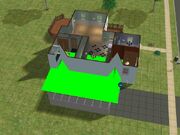
Select the Level Terrain Tool, and level the spiked walls and the garage walls, so that the garage walls are the same height as the building foundation.
- Step 6 - Complete the walls

Build a wall directly on top of the garage walls you just leveled. The wall you build should be at an equal height with the foundation and the rest of the house.
- Step 7 - Create a space for the garage door

The garage wall you originally built has been leveled to a smaller size, so it cannot hold any objects, including a garage door. To remedy this problem, delete those sections of the lower (leveled) wall where the garage door will eventually go. Make sure the constrainfloorelevation cheat is still active, or this will not work.
- Step 8 - Level the upper walls
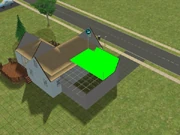
The addition of a full wall for the garage door forces the upper wall to rise, creating another spiked wall problem. Go to the second level of the house and use the Level Terrain Tool to flatten the spiked wall, like you did in Step 5. If successful, the walls on the garage should be flattened and at the same level as the walls on the rest of the first floor of the house.
Open the cheat prompt by holding down CTRL + SHIFT and tapping C. Enter the following code into the prompt: boolProp constrainFloorElevation true; this will re-engage the normal wall placement rules.
- Step 9 - Paint

The way the garage walls connect to the house causes a distortion of whatever wall covering is used on it. This effect is very noticeable on coverings with noticeable patterns or lines, such as brick or siding. The house used in this tutorial originally had siding, which is now visibly distorted (click to enlarge the photo). This issue can be avoided by using non-patterned wall coverings, like paint or stucco, or the issue can be quietly ignored. In this tutorial, the house was repainted with a stucco wall covering to correct the issue.
- Step 10 - Complete the garage

Add a roof to the top of the garage. Add the garage door. Since the garage is at ground level and the house is elevated, you'll need to add stairs inside the garage leading onto the foundation. After this, your garage should be complete!

