m (Bot: Removing invisible Unicode characters) |
AireDaleDogz (talk | contribs) mNo edit summary |
||
| (One intermediate revision by one other user not shown) | |||
| Line 1: | Line 1: | ||
{{Era|TS2|LS|PS|CS|TS3|TS4}}{{See also|Family relationships}} |
{{Era|TS2|LS|PS|CS|TS3|TS4}}{{See also|Family relationships}} |
||
| − | [[Image:Family tree icon.gif|left]]The ''' |
+ | [[Image:Family tree icon.gif|left]]The '''family tree''' allows the player to see the [[Family relationships|relationship]] connections between Sims. It can be accessed through the relationship panel. |
The trees show solid lines between [[Marriage|married]] couples and their children. Unmarried couples who have children together are shown by a solid link to the child only. The portraits of children born via alien abduction{{vgversion|TS2}} are connected to their father and the [[Pollination Technician]], but their parents' portraits remain separate. The portraits of [[Death|deceased]] Sims are grayed-out. |
The trees show solid lines between [[Marriage|married]] couples and their children. Unmarried couples who have children together are shown by a solid link to the child only. The portraits of children born via alien abduction{{vgversion|TS2}} are connected to their father and the [[Pollination Technician]], but their parents' portraits remain separate. The portraits of [[Death|deceased]] Sims are grayed-out. |
||
| Line 42: | Line 42: | ||
When hovering over Sims on family trees, it will show the Sims' name, marriage, career, and the family relationship the Sim has to the selected Sim of the tree. When hovering over deceased Sim portraits, it will show what way the Sim died. |
When hovering over Sims on family trees, it will show the Sims' name, marriage, career, and the family relationship the Sim has to the selected Sim of the tree. When hovering over deceased Sim portraits, it will show what way the Sim died. |
||
| − | In this version of the family tree interface, relatives shown are all direct ancestors and descendants, siblings, step-parents (if applicable), and step-children. For some reason, the game recognizes step-parent/step-child relationships, but they are not defined in the relationship panel. The same applies for great-grandparent/great-grandchild relationships. If a Sim has a relative outside of the four common generations (e.g. one's great-great-grandmother), the family tree will read "Ancestor", and vice versa for great-great-grandchildren; it will read "Descendant." This could be to |
+ | In this version of the family tree interface, relatives shown are all direct ancestors and descendants, siblings, step-parents (if applicable), and step-children. For some reason, the game recognizes step-parent/step-child relationships, but they are not defined in the relationship panel. The same applies for great-grandparent/great-grandchild relationships. If a Sim has a relative outside of the four common generations (e.g. one's great-great-grandmother), the family tree will read "Ancestor", and vice versa for great-great-grandchildren; it will read "Descendant." This could be to avoid a proliferation of "greats". |
Ghosts are visible on these family trees, and they are all gray for the most part. When the ghosts appear in-game, however, the color of their spirit will reflect the manner of their death. |
Ghosts are visible on these family trees, and they are all gray for the most part. When the ghosts appear in-game, however, the color of their spirit will reflect the manner of their death. |
||
Revision as of 17:34, 18 May 2020
- See also: Family relationships
The family tree allows the player to see the relationship connections between Sims. It can be accessed through the relationship panel.
The trees show solid lines between married couples and their children. Unmarried couples who have children together are shown by a solid link to the child only. The portraits of children born via alien abduction[TS2] are connected to their father and the Pollination Technician, but their parents' portraits remain separate. The portraits of deceased Sims are grayed-out.
The family trees show the current relationship between Sims. Previous marriages are not shown. If the player clicks on a parent's portrait it will usually display his/her children in birth order, from left to right.
Usually in family trees, the husband is on the left and the wife is on the right. In matrilineal families, where the husband takes the wife's last name, the wife is on the left and the husband is on the right. This may be different in some cases though, usually due to birth order. (For examples, see the Pleasant family tree or the Tricou family tree.)
In The Sims 3, premade families seem to have only 2-3 generations (with exception of the Landgraab family), while in The Sims 2 premade families nearly always have 3-5 generations.
The Sims 2

Daniel Pleasant's family tree in The Sims 2.
In The Sims 2, players plainly see the portraits of Sims in the family tree. A Sim's name will be shown if the player hovers the mouse on a portrait, and the player can move through the tree by clicking on portraits. If there has been a divorce in the family or if the family has an unmarried couple and the child is highlighted, links from both parents will connect to the child but those links will not connect to each other. This will also happen if a widowed parent has remarried. Every playable base game Sim is given 2 parents and 4 grandparents. The only playable base game sims who do not have grandparents are Herb and Coral Oldie, and Olive Specter.
If there are multiple children and the parents are not together/married, or if the child has half-siblings, the child's siblings will not completely connect to the child. This also happens if at least one of the parents dies in-game.
For some reason, a great-grandchild and a great-grandparent (or further) will not be shown as related in the relationship panel, even though they will be connected through the family tree. This may be because there is little chance that a great-grandchild and a great-grandparent will be alive (deceased sims in the family have gray portraits) at the same time unless the older Sim has used the Elixir of Life, or the player has used cheats to extend the older Sim's life.
The Sims 2 for consoles

The family tree in The Sims 2 for consoles.
In the console game, family trees have been simplified to parents and grandparents. When the player chooses the option to randomize their Sim they will get a family tree and genetics which might include aliens.
The Sims 3

An example of a family tree in The Sims 3.
In The Sims 3, the family trees are more advanced. When a Sim is highlighted and the mouse is hovered over, it will display information concerning that particular Sim including their name, traits, partner (if any), career and anything miscellaneous like being rich or their zodiac sign.
When one Sim in the family tree is selected, mousing over a relation of theirs also displays what relation they have to the Sim.
Visible relationships include grandmother, grandfather, father, mother, sister, husband, wife, brother, son, daughter, grandson, and granddaughter. Any other relationship will be non-visible and have an ellipsis. For instance if a Sim's mother has a sister, there will be an ellipsis next to the mother. If the player clicks on the mother's portrait, the sister will be made visible.
In The Sims 3, great grandparents and great grandchildren are also recognized as relatives, whereas in The Sims 2 they weren't recognized. Up to 5 generations (A Sim's grandparents and grandchildren) on the family tree may be viewed at the same time.
Ghosts are also visible on the family trees and will all appear gray, no matter what way they died. If they died outside of the household or before the game starts (i.e. Pre-made dead Sims), the picture will be of a normal Sim in black and white. If the dead Sim comes out of the grave as a ghost, the portrait will turn into a ghost rather than black and white.
SimBots and Plumbots are shown too; their mother or father is the person that invented them and they will have relations to their siblings, nieces, etc. When SimBots die, they still show up on the family tree in their alive portraits.
The Sims 4
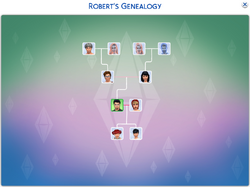
An example of a family tree in The Sims 4.
The family tree interface did not appear in the initial release of The Sims 4, but was added in patch 12 on February 3, 2015. It works similarly to the family tree in The Sims 3, but is more zoomed out and it does not show as many details.
When hovering over Sims on family trees, it will show the Sims' name, marriage, career, and the family relationship the Sim has to the selected Sim of the tree. When hovering over deceased Sim portraits, it will show what way the Sim died.
In this version of the family tree interface, relatives shown are all direct ancestors and descendants, siblings, step-parents (if applicable), and step-children. For some reason, the game recognizes step-parent/step-child relationships, but they are not defined in the relationship panel. The same applies for great-grandparent/great-grandchild relationships. If a Sim has a relative outside of the four common generations (e.g. one's great-great-grandmother), the family tree will read "Ancestor", and vice versa for great-great-grandchildren; it will read "Descendant." This could be to avoid a proliferation of "greats".
Ghosts are visible on these family trees, and they are all gray for the most part. When the ghosts appear in-game, however, the color of their spirit will reflect the manner of their death.
